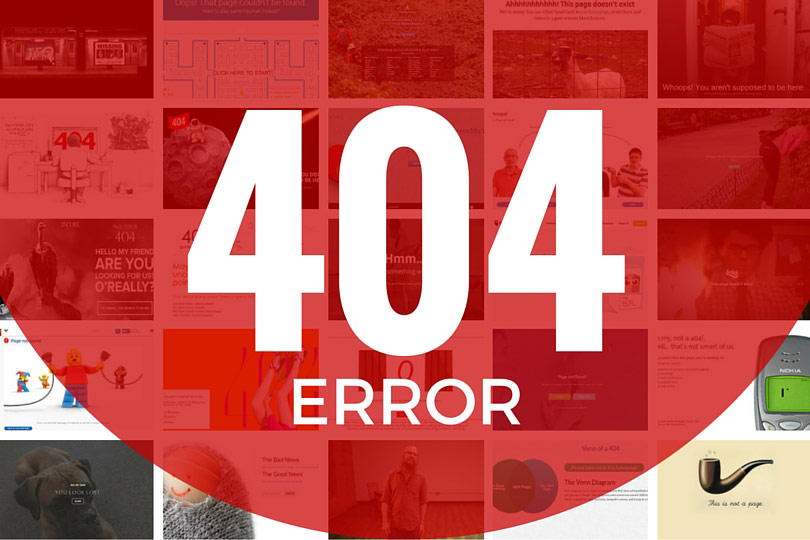Having consulted and audited a few local businesses I have discovered a few common oversights that SME’s are making with their websites and digital strategy.
In many cases, this is simply due to resources. Most small/medium businesses understand the value of digital, but the reality of resources and day to day focus on their core business will often mean a lack of love for their website and digital activity.
Combine this with a lack of knowledge or natural interest in digital, businesses can fall behind very very quickly, many simply don’t have time for digital awareness, and with the pace of digital, this is a real problem.
many simply don’t have time for digital awareness
An upcoming algorithm change, https, Facebook Instant Articles, Google changing the layout of search pages again, Google AMP, it just washes all over, forgotten, the months, years go by without action which has a direct negative impact on their website, visitors and sales.
With this in mind, I thought it would be useful to provide a quick overview of some of my findings from a mixture of audits below with some advice on how to avoid them.
Speed
1. The homepage took 9 seconds to fully load, this is due to the header image which is over 500kb in file size
Speed is key, 40% will abandon you if your site takes more than 3 seconds to load, furthermore, speed can also impact your position in the search results with Google using it as a ranking factor for both Desktop and Mobile.
Find out instantly how your site stacks up using the 2 free speed tests below:-
Common causes for poor speed performance include a large image(s) or graphic(s) on the page not optimised or incorrect format, web hosting package, server location, bloated code or third party tracking.
Fonts
2. I noted 3 different font’s and the small italic is hard to read on desktop and not legible on Mobile
Less is more, often a neglected element of a website. It’s a good idea to create a brand/company guideline with font types, headings (H1, H2 etc) sizes, and colour, also consider how this will display on a Mobile device. Google has a great tool to help with Font choices and Headings.
Imagery
3. Your image and graphic file names are not relevant, for example, 123.jpg or xyz.jpg
Incorrect naming of image files is very common. It’s no longer sufficient to save your image files as 123.jpg or XYZ.jpg, for Google to recognise and index your image the filename has to be relevant to that image, this will also support keyword/topic optimisation for that page.
4. All images are missing the ALT tag
ALT tags along with a relevant image filename (above) should be present. An ALT (Alternative) tag is a short description of the image, hover your mouse over the image and it should display text. This is another micro-element of SEO, where it can support keyword/topic optimisation for Google to index.
5. You are using stock imagery, an image of a family laughing on the beaches of LA, this doesn’t really represent your business in the South of England
Visual marketing has never been more important, you need to stand out from the crowd, be authentic, be creative, the visuals are important and you don’t have to be a graphic designer, take a look at my post on the design tool Canva.com.
6. Your images are slow to load and need optimising
Again very common to see, I try to limit any images to under 100kb, most are under 80kb. If you are not familiar with Photoshop there are plenty of online tools such as JPEGMini or TinyPNG that will optimise an image for you, often without a huge loss in quality.
Mobile
7. The website is not optimised for mobile or tablet device
Ouch, having a mobile optimised website is more important than ever. There are now more searches via a mobile device than the desktop, Google uses it as a ranking factor and consumers expect a mobile experience. Use the 2 links below to see if Google recognises your website as mobile friendly and the other to see how your website adapts to multiple screen widths and devices.
Browser
8. The website looks fine in Google Chrome but some elements are different in the Firefox browser
A common oversight and the cause of much frustration for developers, use BrowserStack to see how your website looks in Google Chrome, Safari, Firefox, Edge, Opera and….. Internet Explorer!
Cookies
9. There is no Cookie consent notification to comply with the EU Consent Policy
European laws now state that website owners provide information about cookies, how visitors actions and data are recorded on your website, not only this, consent is required. Take a look at a previous post, it’s WordPress specific but I go into more detail about the EU Consent Policy and how to comply.
Optimisation
*(SEO) A huge topic that I can’t cover in this post alone, some key offenders below.
10. Page titles are all the same
Every page of your website has to have a unique title, describing what that page is about.
11. I discovered repetition of your target keyword within your page titles
This is called keyword stuffing, not a good strategy to deploy and likely to be penalised by Google if you haven’t been already.
12. Page titles and page descriptions are not compelling enough
This is a key area of optimisation, not to be rushed. Make your titles and descriptions stand out, make them interesting, solve a problem, include a call to action, offer something to maximise your Click Through Rate.
404
13. The 404 page is pretty basic, it doesn’t provide clear navigation and suggests the user was at fault for the 404 Error
404 errors are to be avoided but inevitable, spending some time on your 404 page can turn a negative into a positive. Have a read of this previous post, 25 of the Best 404 Pages.
Local
14. You have a listing on Business listing on Google Maps but not Apple Maps Connect or Bing Places
This is a common finding, not a surprise but fo the minimal effort you can replicate your business listings on Apple and Bing to pick up more visitors and search engine visibility. Full instructions on how to do this can be found here, Map your local business on Apple and Bing Maps.
Analytics
*(Google Analytics) Another huge topic I can’t cover in full detail here, key offenders below.
15. You last logged into Google Analytics 4 weeks ago
I can’t stress enough that Google Analytics is not a plug ‘n’ play platform. If you want to benefit from the platform you must have a regular insight into what is happening on the site. High/low bounce rates, time on page, user behaviours, mobile vs desktop behaviour etc, these are all invaluable when making decisions about your business. Also, if you want to avoid any data corruption (referral spam, see below), this is another reason to monitor your analytics.
16. You only have 1 view setup in Google Analytics
It is good practice to have 3 views in Google Analytics, Raw, Test and Main. Raw is just that, without any filters, goals or overrides. Test is a view for applying filters, settings and main is the view with all of your settings, filters and reports applied. All this ensures your raw data is protected from corruption.
17. Your data suggests 50% increase in traffic last month, it was spam
There are hundreds of referral spam sources that will corrupt your data unless you deploy filters against them. It’s a problem for everyone until Google resolves it. You can apply filters within Analytics to remove this from your statistics, methodology varies, below is probably the most comprehensive solution I have found.
18. I can’t see any entries in the Annotation tool within Google Analytics
I’m amazed how many don’t utilise this simple feature within Google Analytics. Please become familiar with it and start to make entries, this can range from website changes, algorithm updates, promotions, optimisation notes. Keeping a record of these occurrences helps immensely when reconciling the analytical data.
19. There are no goals set up in Analytics
Defining your business goals in analytics is critical, you need to be able to measure the success of your website and strategy. Goals can vary depending on what you want to achieve, time users spend on a page, submission of contact forms, email sign ups etc.
20. Many of the tweets are sales orientated
Stop trying to sell, sell, sell. You will see more interaction and reach if you provide free value on Twitter. Tell a story with content, provide a solution, share a local recommendation. I go into lots of detail about this in my Local Twitter post.
21. A big Facebook following doesn’t mean your message will reach them
The gravy train of organic reach on Facebook left some time ago. In order to reach a wider audience boosting your posts (paying) is often necessary. That said Facebook’s targeting is incredibly powerful and is worthwhile if you can profile and engage your audience/customer correctly.
Would love any feedback below, happy to answer any questions and please share if you know of any SME’s that could benefit from this insight. If you do struggle to keep up with the latest digital developments follow my Best of Digital magazine where I curate the latest news and announcements.