I thought it might be useful for businesses or bloggers out there who haven’t acted yet to run through the basics to comply with the EU Consent Policy.
What is the EU Consent Policy
If you have a website or app, European Law states you now have to inform visitors AND obtain consent about the use of Cookies, Tracking and Data storage. There was a big push for this in 2012; many simply included statements in their terms and conditions or privacy pages to inform users. However “consent” is now required to comply. The legislation is in force to provide consumers more options to manage their privacy and data.
You should also note the Law is EU-wide but implemented differently in each country, I have no idea of the logic behind that. In theory, this means if your website or app serves users outside of the UK, you will also have to abide by the consent policy in that country. That said, I believe compliance in your country location is the minimum required to comply.
Who does it Apply to
All businesses, websites and apps that deploy cookies, tracking software or store customer data.
How do You Comply
To be completely satisfied that you comply I would first recommend a site audit, noting down what methods of tracking, cookies, software and data you are utilising now or maybe in the future. These then need to be referenced in your Privacy or Terms of Use page before installing any plugins.
Install the Cookie Notice Plugin
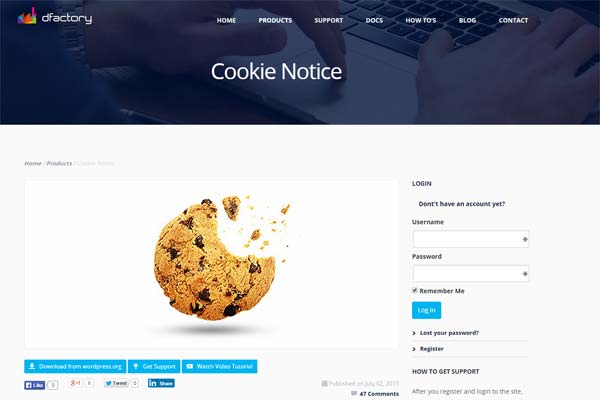
There are over a dozen EU Consent Policy WordPress plugins to choose from, after some research, I installed Cookie Notice from dFactory. It’s FREE, has a 5 Star rating, 100k+ installations and continues to be regularly updated.
Other factors important for me were options on how the Cookie Notice is presented to users, customisation, and it’s appearance on Mobile devices. It ticks all the boxes; looks great, easy to use and set up.
After installation, it takes a matter of minutes to set up and become compliant. As I said above, do ensure your Privacy Policy is updated as you are required to link to it from within the Cookie Notice.
A recap below and a quick 4-minute video demo of the process I found on YouTube.
1. Site Audit
2. Ensure your Privacy Policy or Terms of Use are updated to include details of how you use Cookies, Track visitors and collect Data
3. Install the Cookie Notice WordPress plugin
4. Customise settings
5. Compliant
If you have any further questions about the EU Consent Policy, there is a comprehensive FAQ provided by CookieLaw.org and Google have also created a guide.
I am not affiliated with this tool, service or business, nor is this a paid or guest post. My posts are not commercially influenced, and all opinions are my own.








