If you are following more than 250 people on Twitter for a professional purpose, merging Twitter lists with Flipboard isn’t a tip, it’s a necessity.
It is simply impossible to digest your Twitter stream when you are following hundreds, thousands of people. If you or your business want to use Twitter productively, at the very least you need to be using Twitter lists. Plugging them into Flipboard is where the magic happens.
I learned this the hard way in 2011, following over a thousand people it just wasn’t working, too many tweets on different topics from too many people, it was just one endless stream, overwhelming. Learning what I could achieve combining Twitter lists with Flipboard, I spent an agonising hour or 2 auditing all the people I was following and adding them to a specific list.
Step 1 – Create a Twitter List

Lists are very easy to create, hit your Twitter profile icon, Lists > Create a new list, give it a name, description, select private or public. Then click on a user’s profile, add them to a list.
Now it’s worth spending some time here, working out who you want to add to each list. I have over 30 lists relevant to who and what I want to read and curate, these range from Digital, SEO, Google, PR, Journalists, Local Business plus lists for personal interests. Lists will obviously vary depending on the nature of your business and Twitter account. A few generic suggestions below:-
List Suggestions
- Company employee’s or your team, engage, interact, share
- Local Business’s in your area, great for networking and reciprocal promotion
- Competitors, useful to monitor their activity, engagement and promotions
- Customers that have engaged with you on Twitter (Private list)
- Industry news sources
- Key Influencers in your industry or on topics that can influence your strategy
- Resources or Suppliers
- People from Events or Conferences
- Job role, or Company they work for, SEO, Journalists, Designers
- Personal list, I use this for friends and sports related items
A few more points about Twitter Lists before we move onto the magic of integrating them with Flipboard.
- You can add users to a list without following them, useful if you are at your follow limit of 2000.
- Be mindful when naming your list, a user added to it will see a notification when they are added unless it’s a private list.
- Users can subscribe to your lists, as can you to any public lists you discover.
- You can obviously be added to lists, in most cases, this is positive and opens up your profile for more coverage and followers.
- If you need any further support in creating a list, Twitter has a comprehensive FAQ
The Magic of Flipboard
Now at this stage, within Twitter, you will still have a large stream of tweets but with the option to click one of your newly created categorised lists, certainly a step forward.
Flipboard makes Twitter readable
However wouldn’t it be great to have a more visually appealing, magazine tiled interface to view your Twitter stream and list topics?. The ability to select a section of the magazine you want to read while maintaining native Twitter functions of sharing, retweeting, replying and favouriting? Well, you can with Flipboard. Flipboard makes Twitter readable. This is an older video on an iPad, but you get the concept, mobile is my primary device for Flipboard, but it works really well on all devices.
Step 2 – Lists into Flipboard
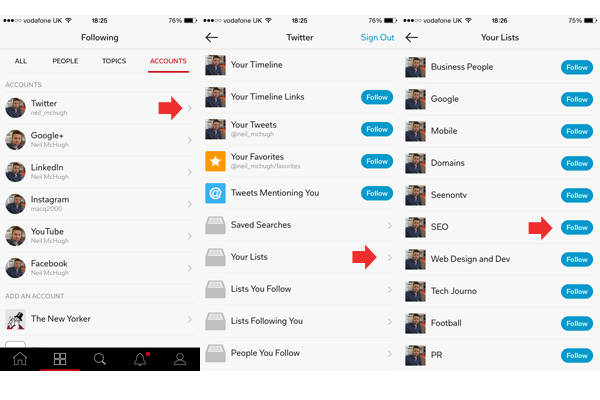
After creating your Flipboard profile select your Twitter account, a list will display the contents of your account, Tweets, Favourites, etc. Next, Select “Your Lists”, and finally select the lists you want as Flipboard sections. The screenshot above shows me selecting my SEO list. Now your cover image will update to include SEO as a selectable section.
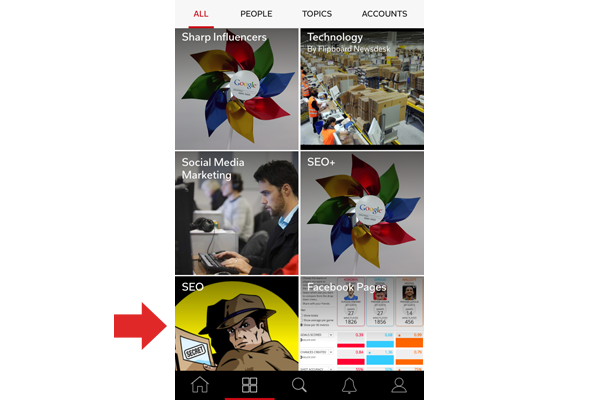
Now by cutting out the noise, I have a dedicated list full of SEO people and companies I follow. If there are any SEO developments or news, I have immediate access to those influencers, and a bonus it looks great with images and social sharing options.
Conclusion
The creation of Twitter lists may seem like a headache, but it will pay you back multiple times. If you are following hundred’s or thousands of users, the Twitter stream is too busy. But with a bit of housekeeping and the power of Flipboard you can drill down into information that deserves attention, provides value, and can positively impact you, your productivity and Social strategy.
Flipboard is free to use, on Desktop, Mobile and Tablets, available on iOS and Android. Adding Twitter lists to Flipboard is just one of many reasons to use Flipboard. You can add all of your social activity to Flipboard, including Facebook, Instagram, YouTube, Linkedin and Google Plus.
Are you already using Twitter lists and Flipboard? Is it something you are going to try? Is there an alternative you are using? Let me know below.
I am not affiliated with this tool, service or business, nor is this a paid or guest post. My posts are not commercially influenced, and all opinions are my own.








