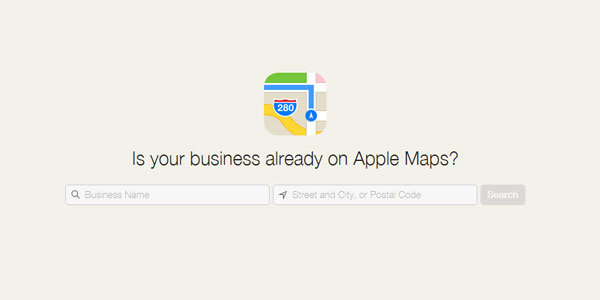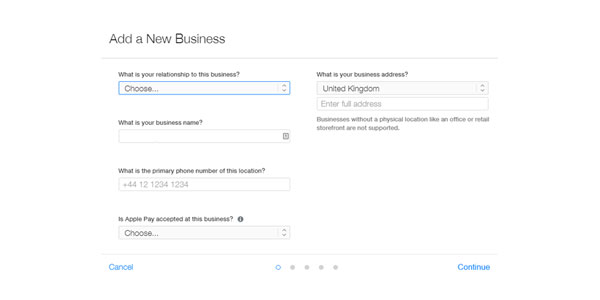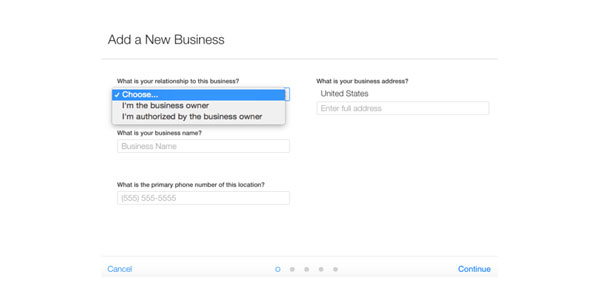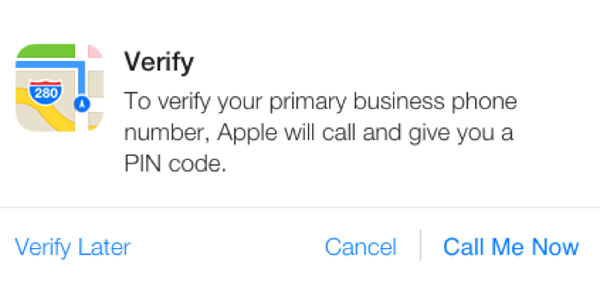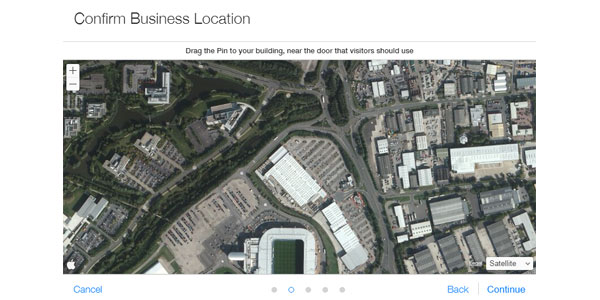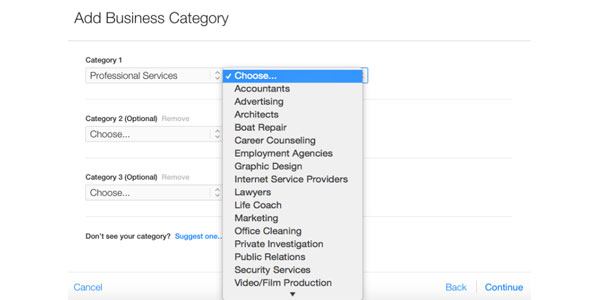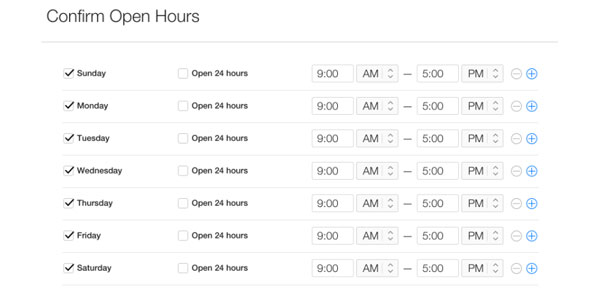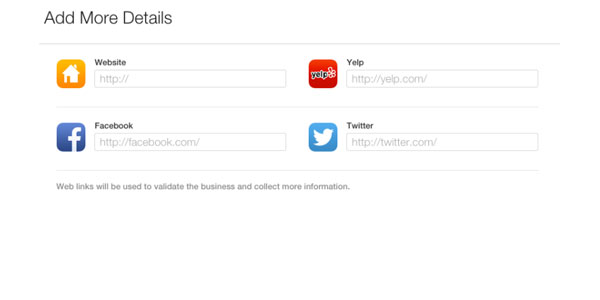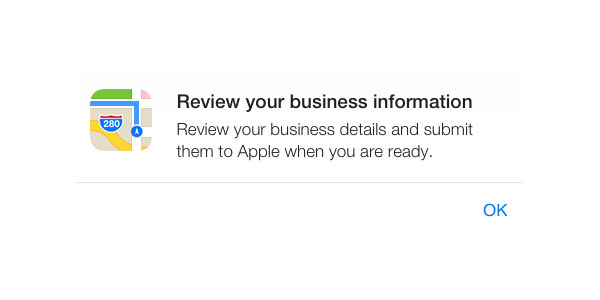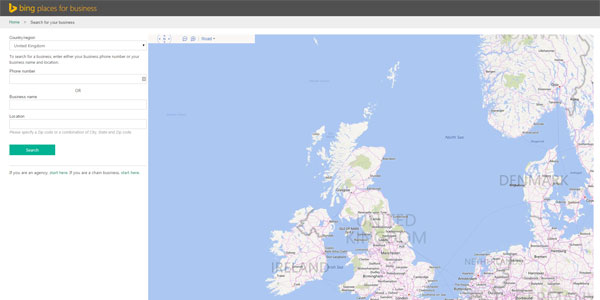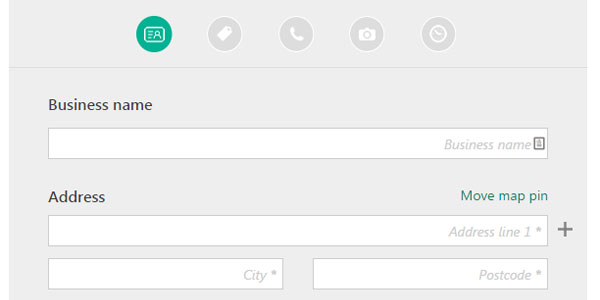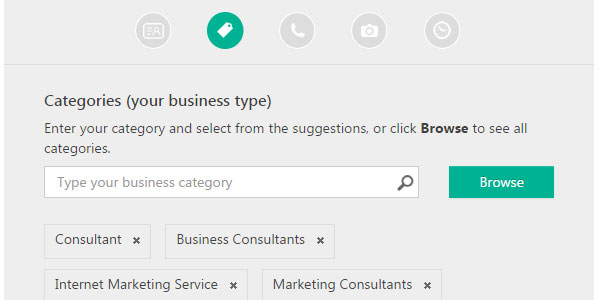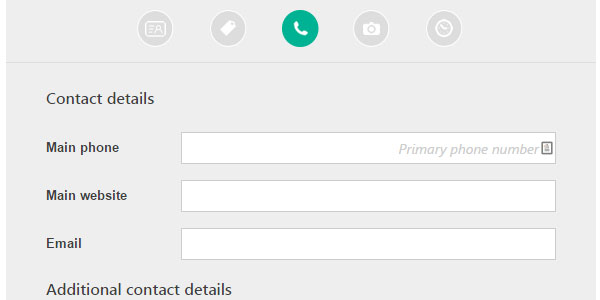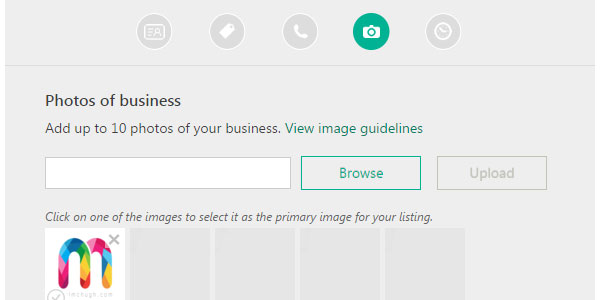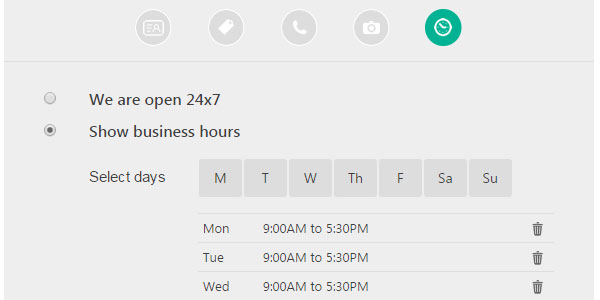The is a simple reminder to small businesses that claiming your local business listing on Google isn’t enough. Whilst in the current landscape Google is a primary source of traffic, many businesses are potentially missing out by not verifying their business on Apple Maps and Bing Places.
This really isn’t rocket science, but it does appear that many brick and mortar businesses claim and verify their Business listing on Google and then either ignore or aren’t aware they should also be doing this on Apple Maps Connect and Bing Places for Business.
Do Apple’s Siri or Microsoft’s Cortana assistants know about your local Business or Service? mapping platforms are aligned with them. Is your business being discovered on popular Microsoft Surface Tablets packaged with Bing Maps? Or think about a time in the future where Apple “might” display business listings against local searches in their own search engine on all Apple devices?.
My point is all of the examples above are unrelated to your Business listing on Google; you need to close the loop and have your business on ALL 3 mapping platforms.
The process for listing your business on these platforms takes less than 30 minutes, my advice is simply to do it, even if it delivers just a handful of visitors a year; that’s conservative if you consider the increased popularity of Apple Maps, voice related searches, click to call, and “nearby” requests.
consider the increased popularity of Apple Maps and Surface devices
I’m not saying listing your Business on Apple and Bing will send a tonne of new customers but as a business owner or marketing manager, you should be squeezing every online opportunity or advantage, particularly the relatively straightforward and FREE listings for your business.
If the landscape and eyeballs move you want your business to be found on all operating systems, across devices, don’t you?
Submit and verify your business listing on Apple Maps Connect and Bing Places for Business with the steps below
*NOTE both platforms are most suited for Businesses with a physical presence, a shop front or place of business where customers would be welcomed.
Submit Business to Apple Maps Connect
- Log in with your Apple ID and password at Apple Maps Connect
- View My Businesses
- Check to ensure the Business is not already listed
- Add your Business name, Address and Primary Business Phone Number
- Confirm your relationship to the Business
- Verify your Business Phone Number (Apple will call you with a PIN Code)
- Confirm Business Location with Marker on Map
- Add up to 3 Categories for your Business
- Add your Business Opening Hours
- Add Website, Facebook, Twitter and Yelp URLs
- Review Business Details and Submit to Apple
Submit Business to Bing Places
- Login with your Microsoft ID and password at Bing Places
- Enter Business name and Location to search (Claim a listing or Create New)
- Create Business name and Address (Move marker pin on map if necessary)
- Choose the Primary Category and Description for your Business
- Add Primary Business Phone Number, Website, Email and Social Networks
- Add up to 10 Photos of your Business and Premises
- Add your Business Opening Hours
- Verify, depending on the nature of your Business via Email, Text or Postcard
Summary
That’s it, after verification on both platforms your Business listing should start to display within a week or so, Apple and Bing will confirm via Email. While this task may not be top of your agenda I believe success is in the detail, it’s a task you can complete very quickly and maintain with minimal effort plus your business can benefit immediately and in the future.
Some related articles below that offer further insight into the growing importance of ensuring your business can be found on ALL mapping platforms.
Related – 3.5 times more users choose Apple Maps
Related – Local Businesses Should Care ‘Deeply’ About Apple Maps
Related – Put Your Small Business On The Map? Claim Listings Online