Twitter Analytics has improved in the past 12 months, but I haven’t found it to be as comprehensive as it could be considering all the data is there. This led me to discover Tweetchup, an analytics tool for Twitter that provides some great tools for analysis and it’s free to use.
Before discovering Tweetchup, my specific goal was to find my most used hashtags from January to July. This was ahead of this blog going live; I just wanted an idea of the main topics of natural interest from my Twitter stream to define the blog category structure.
It’s likely this could be achieved by exporting the data from Twitter Analytics, dropping into Excel and using some formula wizardry to pull out the hashtags and another formula to define most used. I didn’t have time to research that option; I like Excel but not A-level.
The other option was to pay via half a dozen Twitter analytics tools that could achieve this, but then I discovered Tweetchup. Currently in beta Tweetchup is a free Twitter Analytics tool founded by Alex Kaul.
Tweetchup Features
Simply log in with your Twitter account to access the interface and reports.
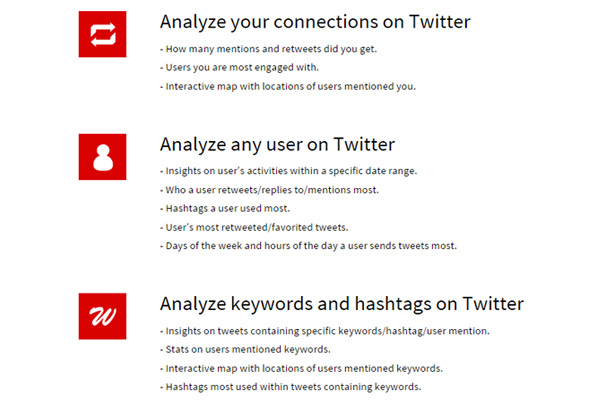
Connections
Once in, the interface is very easy to use, the first menu providing analysis on connections, including retweets, mentions, potential reach and their geographical location.
Profile Analysis
In comparison to Twitter’s own Analytics, I was impressed with details of the Profile Analysis from Tweetchup. Here you can analyse your profile or others by the Twitter handle. This is where I found my most used hashtags, along with lots of other granular detail and statistics about my interactions, Tweet averages and action percentages.
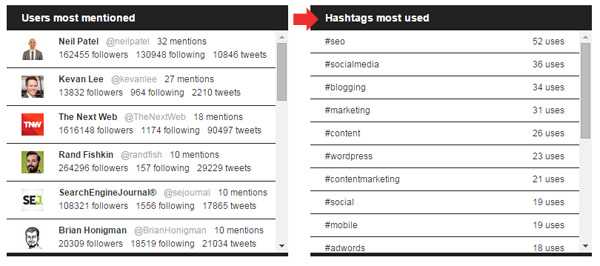
Keywords
I haven’t used this feature as much but when I have it also provides a detailed report for any keyword. Tweets, retweets and favourites that day with the keyword included along with related hashtags, location and who is using the keyword the most.
Summary
I recommend giving Tweetchup a try when analysing your Twitter account, easy to use, powerful and for me solved my problem without any subscription or magical Excel formula.
Security-conscious remember to revoke Tweetchup access to your Twitter account after usage. You can do this via your Twitter account, in settings and then apps.
I am not affiliated with this tool, service or business, nor is this a paid or guest post. My posts are not commercially influenced, and all opinions are my own.








